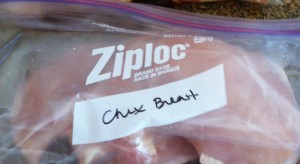Great news for Starbuck families:
Buy any four handcrafted beverages at full price get a fifth handcrafted beverage of your choice for free. Excludes chilled bottled beverages. At participating Starbucks locations in the US.

Download THIS FORM and bring it in next time you are doing a Starbucks run and get yours for free.
Thanks to the Frugal Find for this awesome find!