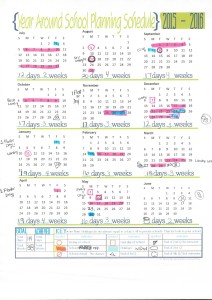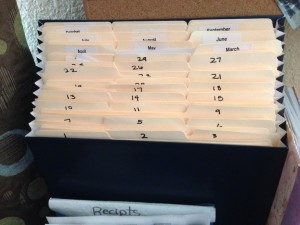I am helping a friend of mine to plan out her homeschool year for next year. So, I have really had to stop and think about how I do it.
Well, I have to give credit where credit it due. For the last 2-3 years I have used The Ultimate Homeschool Planner by Debra Bell Published by Apologia Press. It has been a wonderful tool. Last year, however, as I started my daughter’s high school journey, I moved away from it and kind of did my own thing.
But I have been using some resources from other moms. For example I used some worksheets from Edsnapshot’s Mini Planning kit. This year I went ahead and purchased the whole kit for under $15.
This particular calendar came from Tina at Dynamic Homeschool Plus:
Now, for step 1:
Gather all my schedules together: Husband’s holidays schedule, local school district schedule, our online “school” we like to use and any other schedules that might influence the school year (co-op, Community Bible Study,etc).
I also need a year at a glance calendar. I found a really neat one here. It is by far one of my favorites! I love how I can add up the days, weeks, and see everything on one sheet.
I start with marking off all the holidays that we will take off. Holidays are in blue. These are the days off that we will share with Dad.
Next, I mark off the weeks we will take off. I do a modified year round schedule. So I don’t give the kids a “Summer” off. We take weeks throughout the year. Most of the year, we do school 5 weeks and take 1 week off. Sometimes, it doesn’t fit perfectly so it might be 6 or 4 weeks. I also have to consider what weeks our online “school” is taking off and sometimes I just do those weeks, even if it doesn’t perfectly line up. So our weeks off are in pink. Some weeks line up perfectly with when daddy is off so that is bonus.
Thanks to Tina at Dynamic Homeschool Plus, I have a handy 5 year Holiday List to use for this task.
So next, I go through and mark our semesters. We belong to a PSP(private satellite program) which is basically a private school. So, in our school we have semester end dates so we can turn in attendance quarter goals, etc. So those are marked in their various spots. For us they are October 31, January 31, March 31 and June 30. If these dates land on a weekend, I will chose the Friday before.
In California, we are required to complete 180 days of school so now I pencil it the numbers of days of school for each month. After adding up all the days, I have 191 days of school. I much rather have more days than not enough, so I am going to leave it alone.
I also have scheduled 3 floater days to take whenever we get overwhelmed. So even with those, I still have 191.
Obviously this calendar is not set in stone. Our 2014-15 calendar changed so much, I had to re-print it several times.
Ligia